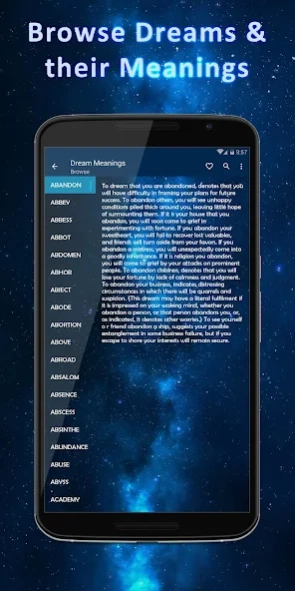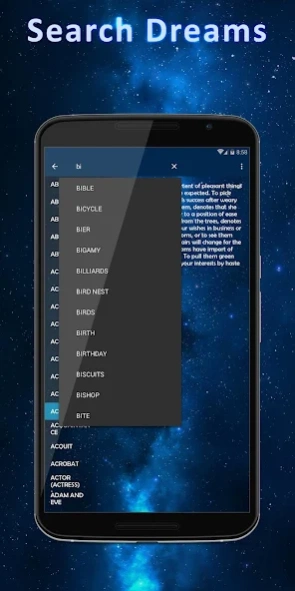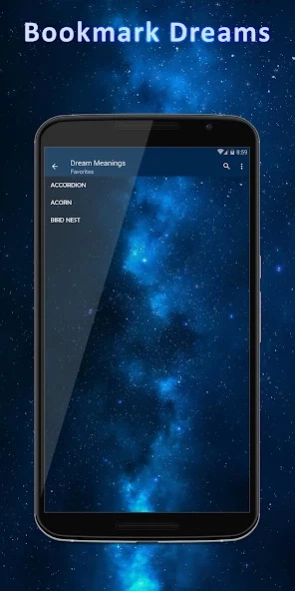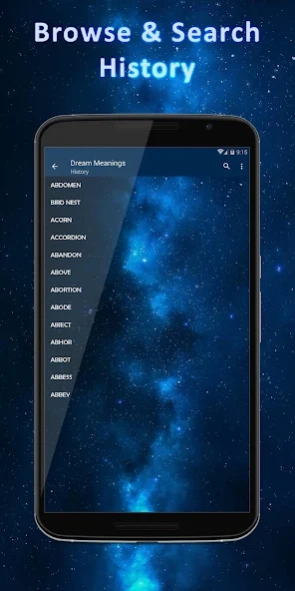Dream Meanings 2.3.9
Free Version
Publisher Description
Dream Meanings - Dreaming is the human connection to the universe. Lets know about it.
Dreaming is the human connection to the universe. Whilst a dream's content may be in response to external factors, it's influenced by none, and therefore is THE true reality.
You will have this application always with you, whenever you go. Checking dream meanings during your holidays could not be easier!
Really easy to use application, you can browse through the keywords or use the intelligent search facility. Give it a go.
Have you ever wanted to check the meaning of your dream from your bedroom? Is your computer taking too long to boot up? This won't be a problem any longer... Download this Dream Dictionary today and learn more about your dreams.
This Dream Meanings Book App will help understand meaning each of your dream according to Miller Dream Interpretation.
Main Features:
- Nice Design
- Intuitive Controls
- Browse all dreams with their meanings and interpretations
- Search your desired dream
- Add to favorite & bookmark feature
- View your browse and search history
- More than 10,000 dreams and their meanings
- Totally offline dreams dictionary book
About Dream Meanings
Dream Meanings is a free app for Android published in the Reference Tools list of apps, part of Education.
The company that develops Dream Meanings is Alif Innovative Solution. The latest version released by its developer is 2.3.9.
To install Dream Meanings on your Android device, just click the green Continue To App button above to start the installation process. The app is listed on our website since 2023-07-26 and was downloaded 1 times. We have already checked if the download link is safe, however for your own protection we recommend that you scan the downloaded app with your antivirus. Your antivirus may detect the Dream Meanings as malware as malware if the download link to com.alifinnovative.DreamMeanings is broken.
How to install Dream Meanings on your Android device:
- Click on the Continue To App button on our website. This will redirect you to Google Play.
- Once the Dream Meanings is shown in the Google Play listing of your Android device, you can start its download and installation. Tap on the Install button located below the search bar and to the right of the app icon.
- A pop-up window with the permissions required by Dream Meanings will be shown. Click on Accept to continue the process.
- Dream Meanings will be downloaded onto your device, displaying a progress. Once the download completes, the installation will start and you'll get a notification after the installation is finished.